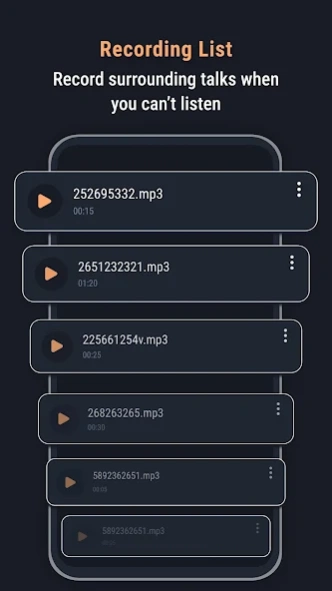Safe Hearing: Recording Aid 1.0.3
Free Version
Publisher Description
Safe Hearing: Recording Aid - Hear sound of your surroundings while you listen to music with headphones.
Hear the sounds of your surrounding, such as traffic, people talking, or emergency alarms, while still listening to music or other audio through your headphones. This ensures that you remain alert and aware of your surroundings, even when you have your headphones on.
The app adjusts the volume of the audio from your headphones in real-time based on the ambient sound level.
⭐ Headphone Settings: Choose from multiple microphone options. adjust the volume gain with the increase/decrease method and enable or disable volume noise as desired.
⭐ Record Audio Option: Record audio option, allowing you to easily record your surrounding voice / sound.
⭐ Recorded Audio List: Recorded audio files are conveniently stored in the app and can be accessed in the recorded audio list for easy management and playback.
Convenient and effective solution for those who want to enjoy their audio content while still being aware of their surroundings. Whether you're walking down the street, exercising, or working in a noisy environment.
About Safe Hearing: Recording Aid
Safe Hearing: Recording Aid is a free app for Android published in the System Maintenance list of apps, part of System Utilities.
The company that develops Safe Hearing: Recording Aid is Kraph Tech. The latest version released by its developer is 1.0.3.
To install Safe Hearing: Recording Aid on your Android device, just click the green Continue To App button above to start the installation process. The app is listed on our website since 2023-10-06 and was downloaded 1 times. We have already checked if the download link is safe, however for your own protection we recommend that you scan the downloaded app with your antivirus. Your antivirus may detect the Safe Hearing: Recording Aid as malware as malware if the download link to com.kraph.safehearing is broken.
How to install Safe Hearing: Recording Aid on your Android device:
- Click on the Continue To App button on our website. This will redirect you to Google Play.
- Once the Safe Hearing: Recording Aid is shown in the Google Play listing of your Android device, you can start its download and installation. Tap on the Install button located below the search bar and to the right of the app icon.
- A pop-up window with the permissions required by Safe Hearing: Recording Aid will be shown. Click on Accept to continue the process.
- Safe Hearing: Recording Aid will be downloaded onto your device, displaying a progress. Once the download completes, the installation will start and you'll get a notification after the installation is finished.